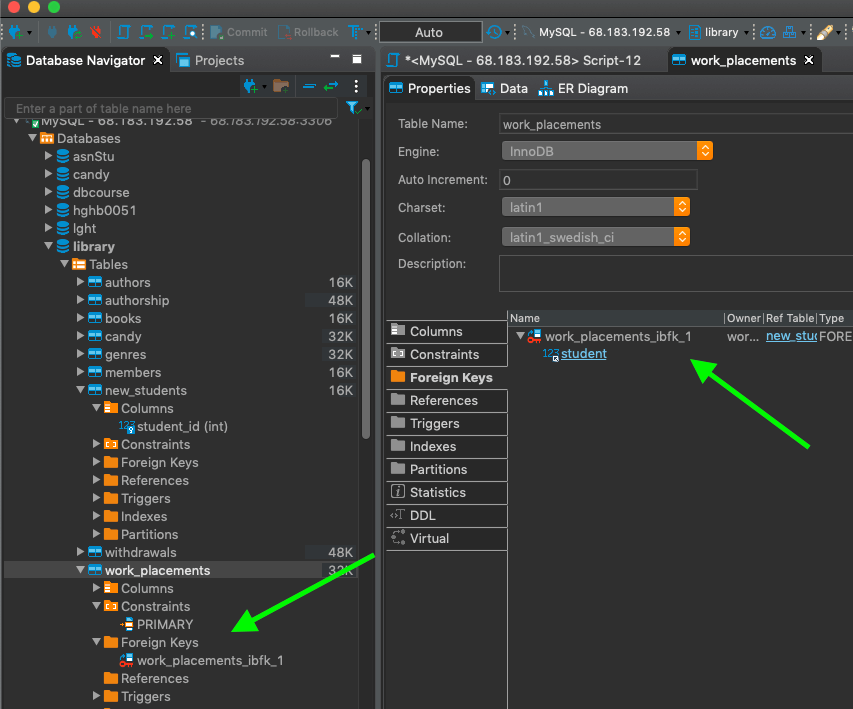You'll usually want to create indexes when you're creating your tables.
Let's say, for the sake of argument, we know we're going to be running queries based on the student and country columns a lot:
SELECT * FROM work_placements
WHERE description = 'onsite'
AND country = 'Canada';We'd probably want to create an index when we make our table: