Week 1: Introduction to Databases

Week 1: Introduction to Databases
This week we're starting! We're going to start by reviewing the course outline. After that, we'll learn: what a database is, and how databases are used in web development; what SQL is; basic SQL terms definitions; simple single-table queries.
Here's what we're going to do today:
Housekeeping
Welcome!
This is HTTP5112 (The Database Design and Development Part)
We're going to learn:
- what a database is,
- different tools for interacting with a database,
- different techniques for interacting with a database, and
- how to design and optimize a database.
Talking to the prof (that's me)
My name is Simon Borer. You can reach me at brrs0390@humber.ca.
I like coffee ☕, horror movies 👻 and accessible websites 💻.
The best time to talk to me is during our lab times and my office hours. I am a part-time professor, which means that I can't guarantee quick response times outside of class. I will always try to respond in a timely manner, but you will get your best results by talking to me during our scheduled time together.
If you do want to drop me a line outside of class hours, please do so via my email. I'm aware that there's a way to send me a message via Blackboard, but please don't. It's not an effective channel for reaching out to me.
I'm not able to help you with your homework via email. That doesn't mean if you're stumped, you can't ask questions throughout the week, though. I'll be setting up a Slack channel just for us Opens in a new window. Slack is a web app for chatting about code (similar to Discord, if you're familiar). You'll be able to help each other with your homework, and get to know one another! Post your question in the homework_help Opens in a new window channel - likely your classmates will be just as helpful as me :)
Watch for Slack invitations in your email this coming week.
Attending & reviewing class
Please come to class on time. Each class begins with a graded quiz. If you're late, and you haven't made arrangements with me ahead of time, you might miss out on the quiz marks.
Submitting your assignments
In the coming weeks, you'll be assigned lab work - a set of questions that give you the chance to try out what you learned. I'm going to ask you to submit your answers in a single computer file.
This file needs to have the file extension .sql
This file needs to be personally identifiable, meaning I need your name or student number somewhere in the file, preferrably in the file name.
You can put other stuff in the file name as well, if it helps you stay organized, so long as it's personally identifiable, and has the .sql file extension.
So, for example, this week you might submit a file called Rosetta_Tharpe_HTTP5112Week1Lab.sql
Additionally, prior to each one of your answers (even if left blank), I need you to write two dashes, followed by the question number.
Not sure if you can keep track of all these requirements? That's okay! I've created a template for you that you can download here:
Download the TemplateIn order for me to grade your assignment, you have to go to the lab assignment in Blackboard and upload the .sql file using the "Attachment" dialogue.
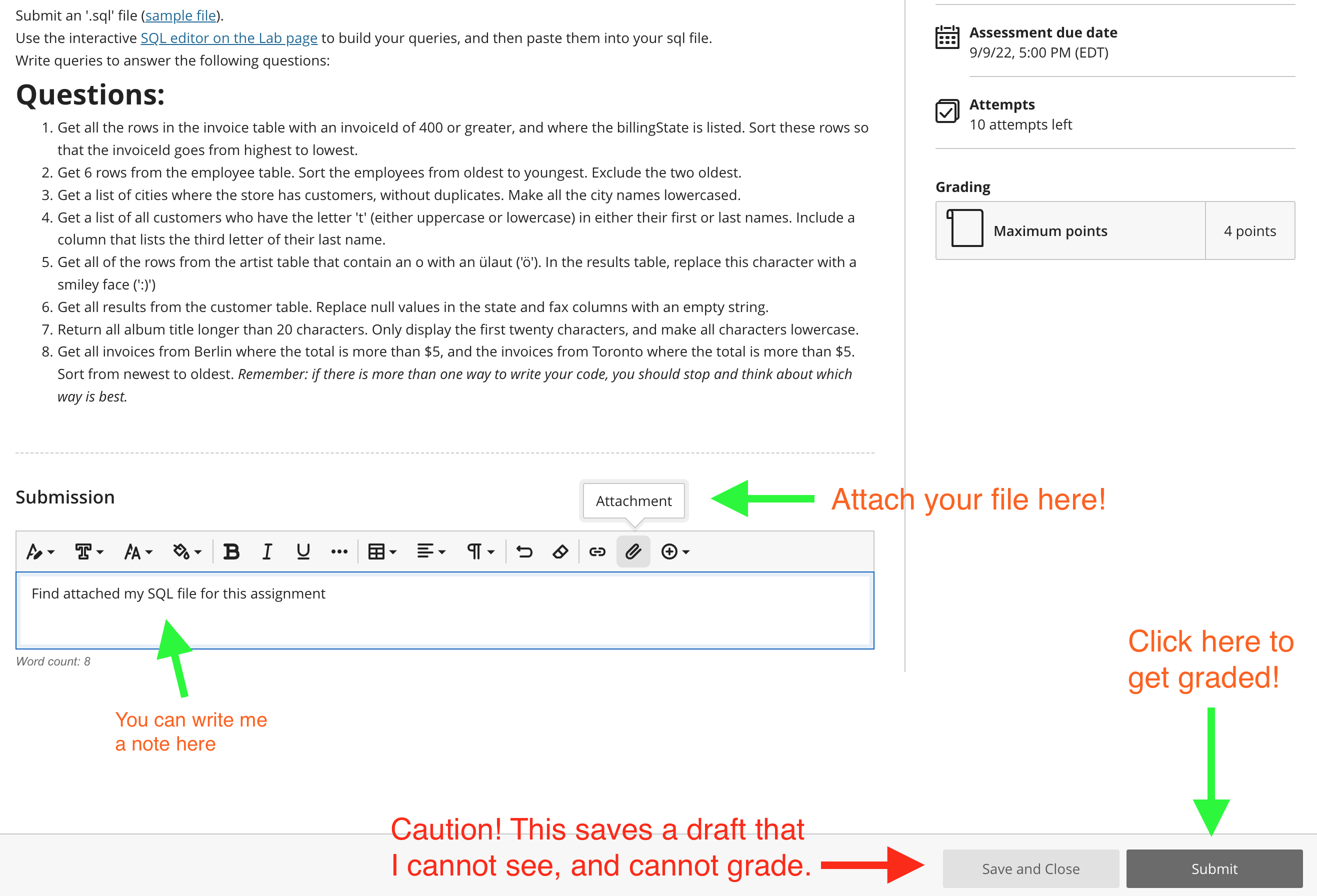
Course introduction
Anybody can do just fine in this course.
A book (you probably don't need to buy)
- Murach’s MySQL, 2nd Edition
- ISBN
978-1-890774-82-0
- ISBN
Resources I do recommend
Rubric
| Evaluation | Due | Percentage |
| Weekly Quizzes | Weekly, at the beginning of class | 10 (1% each) |
| Lab Assignments | Week 2,3,5,8 | 16 (4% each) |
| Presentation Proposal | April 4th (tentative) | 10% |
| Final Presentation | April 18th (tentative) | 14% |
| Total | 50 | |
A few aspects of my teaching philosophy.

- I'm here for you to bug. Please ask me all your questions.
- Muscle memory is key. It's going to bug you how often you have to type things you already know in your head, but you need to know it in your fingers.
- Authors aren't judged on their vocabulary. You'll need to know the basics off the top of your head, but the important thing is not syntax (which is easy to look up), it's structure.
That's it for housekeeping! Now let's, you know, learn some stuff.
In this class today, we'll learn...
- what databases are used for in web development,
- some database history,
- some words I want you to remember for later, and
- the first steps with SQL.
The Big Picture


What is a database?

The database is the memory of the website.





In this program, you are learning to be full-stack developers. Data management (typically through a database) is one component of that "full stack", along with server-side code, and front-end code (code that runs in the browser).
Databases have many uses outside web development, but we'll be focussing on databases in the context of the web.
A database can remember almost anything, but the most common uses are:
- Storing the content of your website, especially things that change frequently
- Remembering users
- Remembering things from one page to the next (for example, items in a shopping cart)
Our kind of database
There are all different kinds of databases. The kind we'll mostly be working with in this course are called relational databases, because they're really good at connecting different kinds of data together.

Relational databases are made up of tables. A table is not a spreadsheet, but that's a handy way to think of them.

Each table is for a specific type of thing. What counts as a "thing" will depend on the purpose of your database. What's important is that you are collecting the same types of data about each thing in your table.
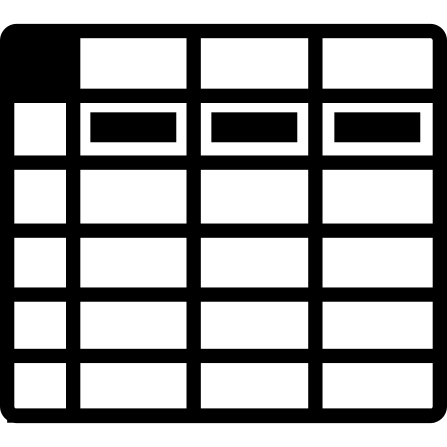



If we were creating a database for a school, we'd want a database table for students.
- Each type of information a school needs about students would be in a separate column (i.e. student number, first name, last name, email address, etc.)
- Each student would be in their own row, and
- each different piece of data about each student would be in the cell where the data type's column intersects with that student's row.
If your database is well-designed, the columns will be broken down into narrow categories of data, as it is easier to tell a computer how to put things together (i.e. "Patrick" + " " + "Stewart") than it is to tell a computer how to split things apart (i.e. trying to explain to a computer how to find the last name of "Sir Patrick James Stewart III, Ph.D").
When designing a database, you'll want to split things into their smallest useful pieces.

What makes a database "relational" is that there are relationships between the tables.
Each row (each "thing") gets a unique ID. When there is a relationship between two different types of thing (for example, students and classes), we can map the unique IDs together across tables.
This means we don't have to re-record all the information about every class a student takes - we can just create a reference to the class ID.
We look up data in a database (either in single tables, or many at once) by using a language called SQL.
Learning SQL will be most of the content of this course.
SQL can also do everything else we need to do in order to interact with a database server - from creating the database and the rows and tables within, to updating the data within those tables, to deleting data.
SELECT * FROM students
SQL is a (relatively) old, and very reliable language, and integrates easily with many other languages that you'll learn in this program (javaScript, PHP, .NET, etc.). It's such a nicely designed language that those languages haven't tried to replace SQL, because it's easier just to write SQL in your PHP.
What a database does
Let's look at where a database sits in relation to other technologies in order to make the internet a thing.
Components of a client-server system
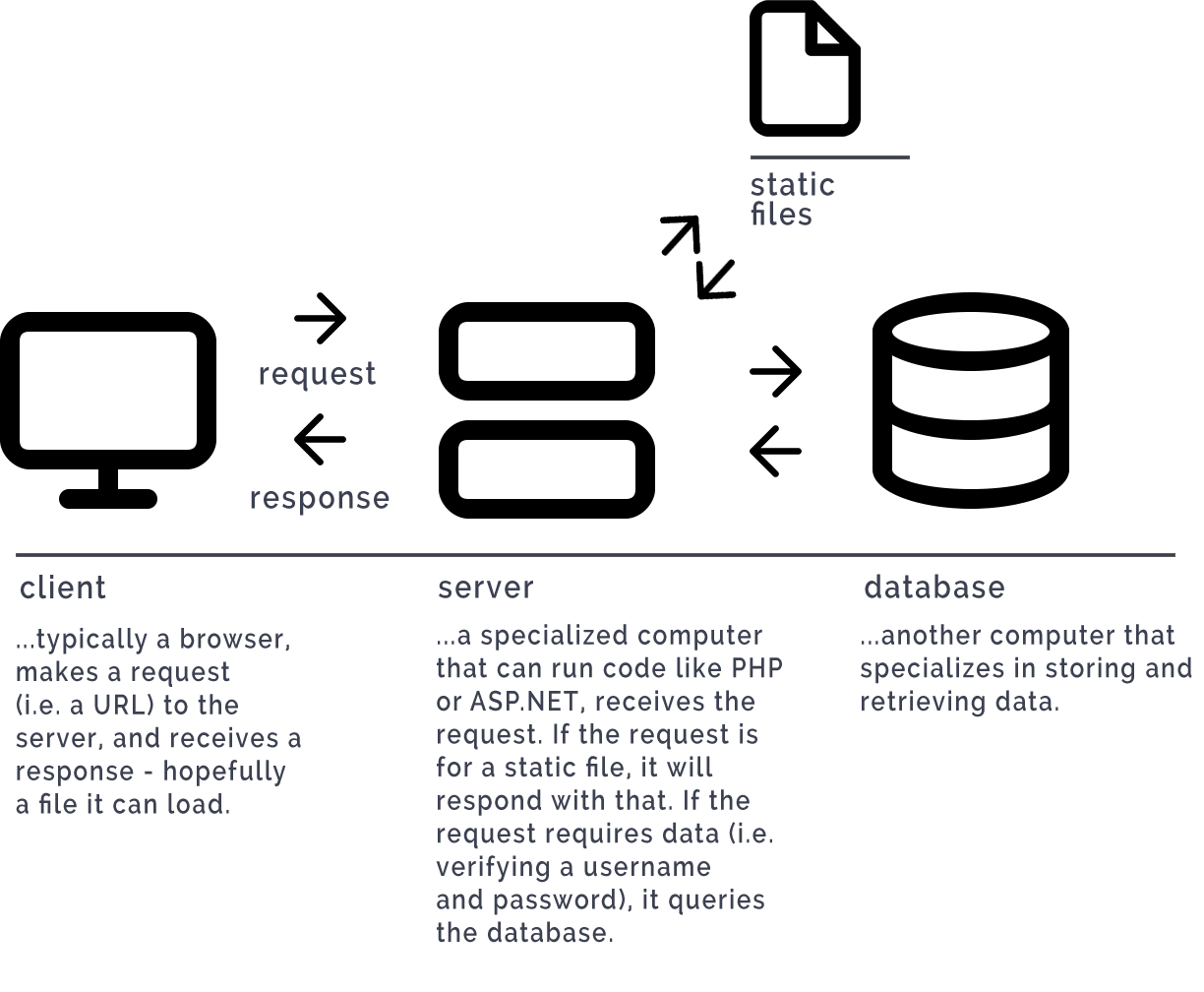 Open image in a new window
Open image in a new window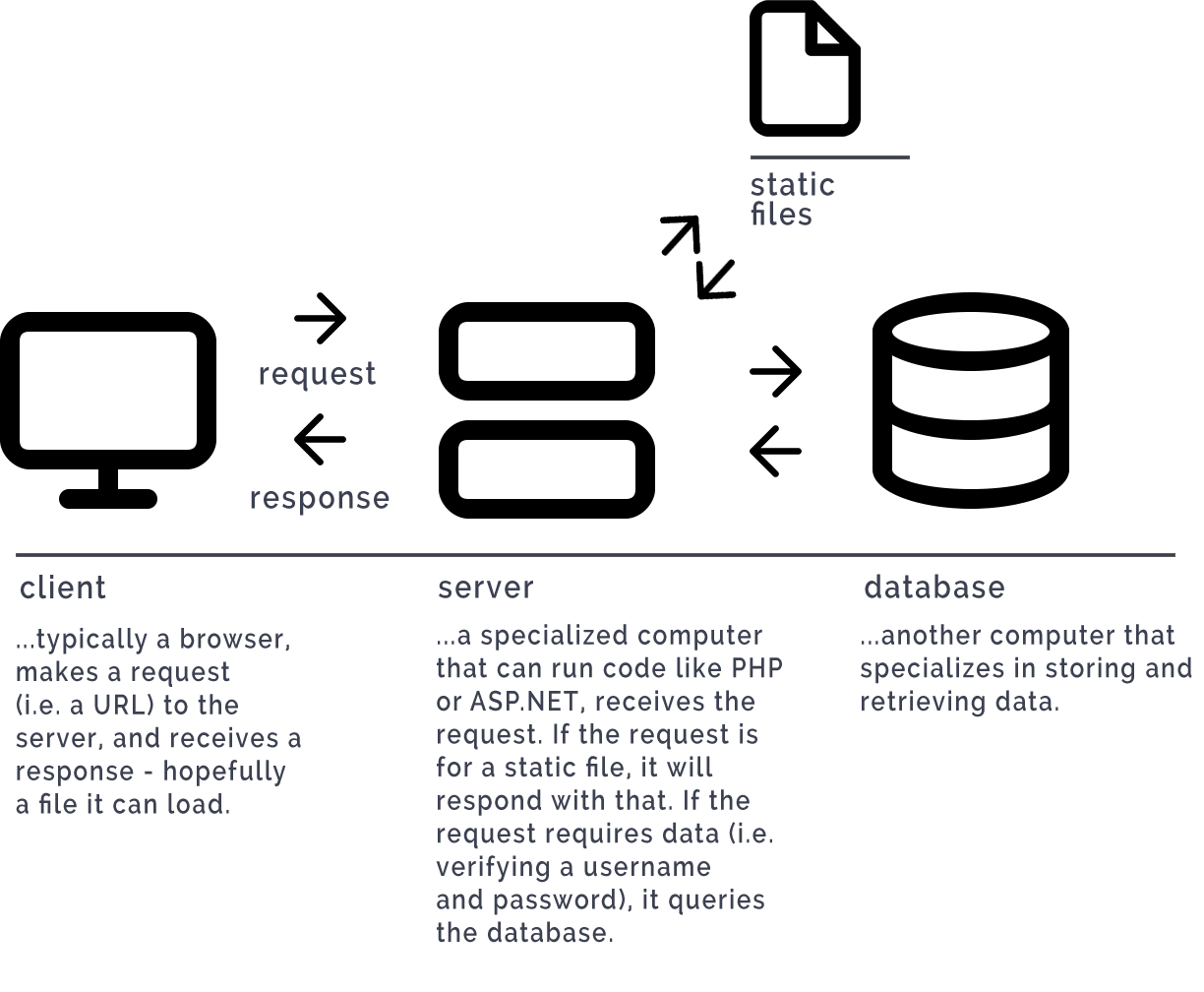 Open image in a new window
Open image in a new window
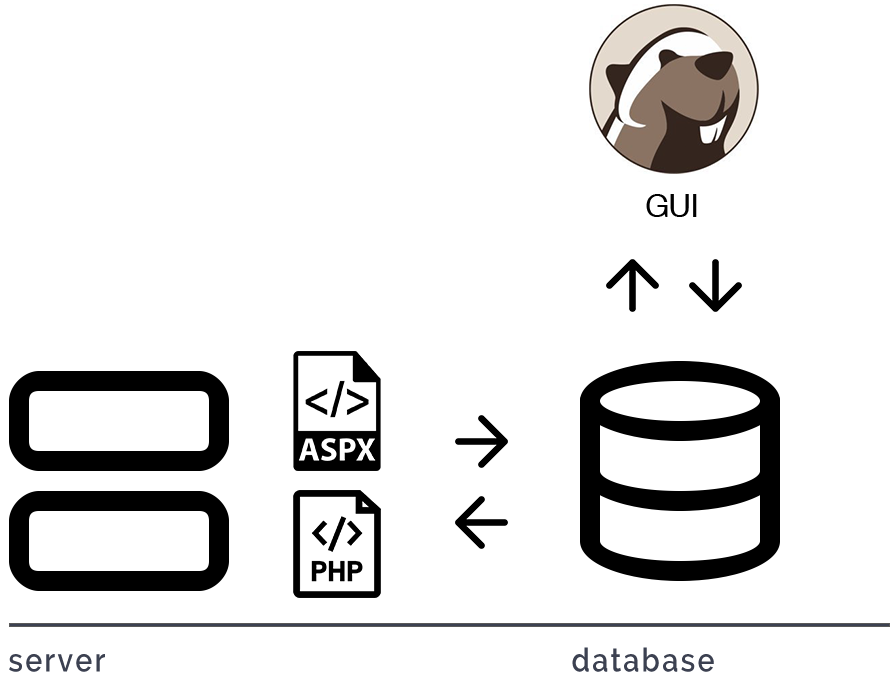 Open image in a new window
Open image in a new windowHistory, Terms & Definitions
History (you can forget if you want to)
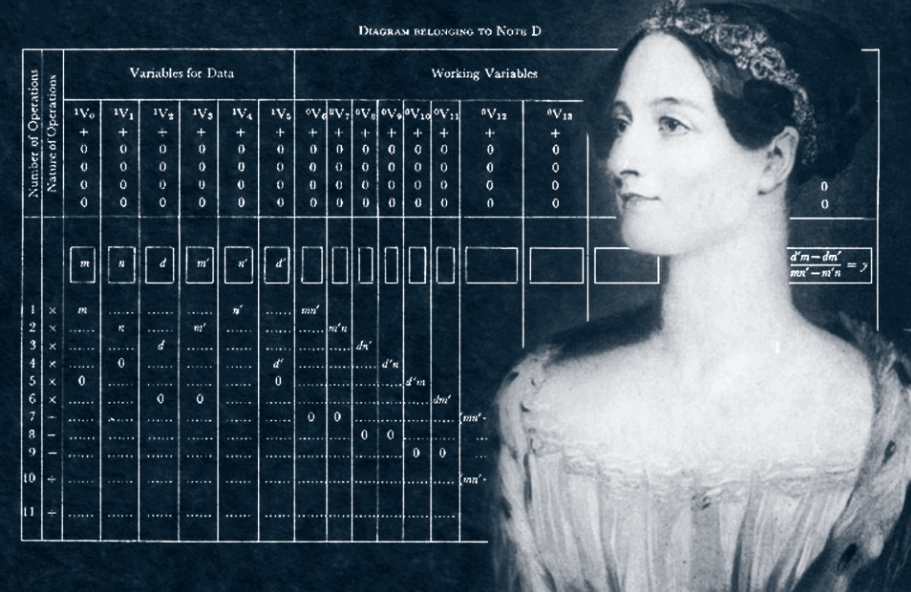
Relational databases have been around since 1970, and Oracle has been around (in one form or another) for 40 years.
IBM (DB2) and Microsoft (SQL Server) released their relational database systems in the mid-80s.
Since the technology world was a bit slower then, they were able to agree on standards (a.k.a. SQL).
In 1995, just as the world wide web was being born, along came the open-source MySQL, democratizing data for the whole world.
In 2008, Sun Microsystems bought MySQL, and, two years later, Oracle bought Sun Microsystems, because that's just how the world is now, I guess.
Terminology
Before we dive into SQL, let's take a moment to get familiar with some of the database terms we'll be using.
Rows, columns & cells
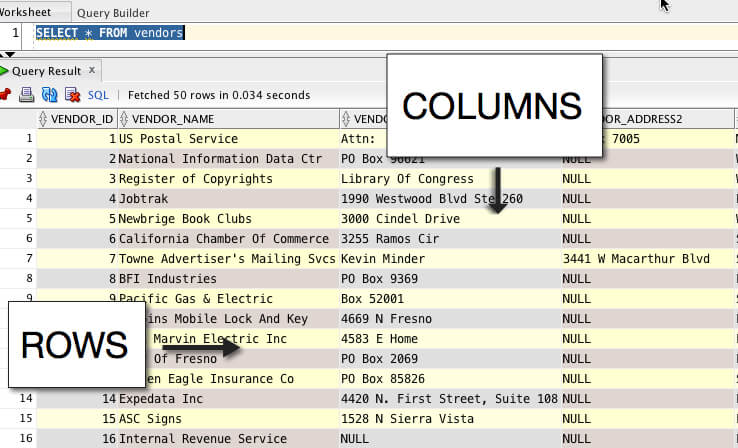
/* Run this query.There are columns to store the artistId and name for each artist.Each artist is on their own row.*/SELECT * FROM artist
Primary key
Another important element that every table should have is a primary key. The only job of a primary key is to be unique.
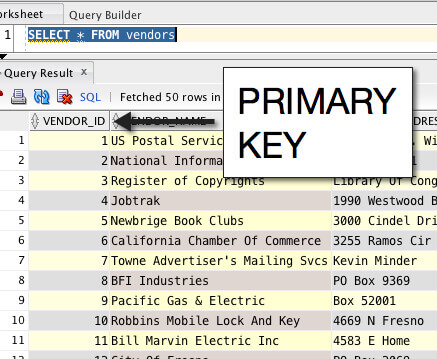
/* What do you think the primary key is in this table?*/SELECT * FROM employee

Let's learn SQL!
We now have a rough idea of what a database does, and how it operates:
- It is a store of data that a website can access through server-side languages.
- It gives our websites a "memory".
- If it's a relational database, it gives different types of thing their own table, and then lets you connect these tables together.
- Tables have columns to store different categories of information.
- Tables have rows to store information about different things.
Now we can look at SQL - the old, venerable computer language that lets us interact with the data in our databases.
The most basic part of SQL is the "query" (which is a fancy way of saying "question").
A query is when we ask the database a question, and it returns an answer.
Today we're going to learn how to ask the database to return specific data from the database. Among other things, we'll choose which columns we want returned, we'll filter out some rows, and we'll sort the data that gets returned.
Our sample data
| We're going to work with a database called 'Chinook'. It's a popular sample database, based around the data that a record store would use. Below are names of the tables it uses. |
|---|
Artist |
Album |
Customer |
Employee |
Genre |
Invoice |
InvoiceLine |
MediaType |
Playlist |
PlaylistTrack |
Track |
Parts of a query: SELECT and FROM
These are the two keywords that are necessary to make a SQL query.
SELECT means get me some data.
The FROM clause says where to get the data from. It's that simple.
Basic query structure
| Command | Columns | Table |
SELECT | {column name} | FROM {table name} |
/* Selects the `name` column from the `artist` table */SELECT name FROM artist
Wildcard
Not sure what columns you want? Want them all? Just typeSELECT * FROM {table name}
The asterisk (*) is a "wildcard" character, meaning it can be any character(s).
/* Gets all the columns from the 'customer' table.* Try changing this to select data from another table*/SELECT * FROM customer
Selecting multiple columns
Want more than one column? No problem. Just separate the column names with a comma.
SELECT firstName, lastName FROM students
Aliases
By default, the columns in your results tables will be named the same as the columns in your database table.
However it's important to note that your results tables are not your database tables - they are the result of the data returned by your query. As an example of this, we can give a name to the columns in our results table.
We can use the AS clause to give our columns aliases ("nicknames").
/* Gets the data from the 'firstName' column from the 'customer'table, with an alias. */SELECT firstName AS 'First Name' FROM customer
Concatenation
Again: your results tables are not the same as you database tables. We can combine the data from our database table columns into a single column in our results table. This smushing together of things is called "concatenation".
In our queries, we can do this by using "pipes", two vertical lines that look like this: ||
SELECT city || country AS 'Cities our customers come from'FROM customer
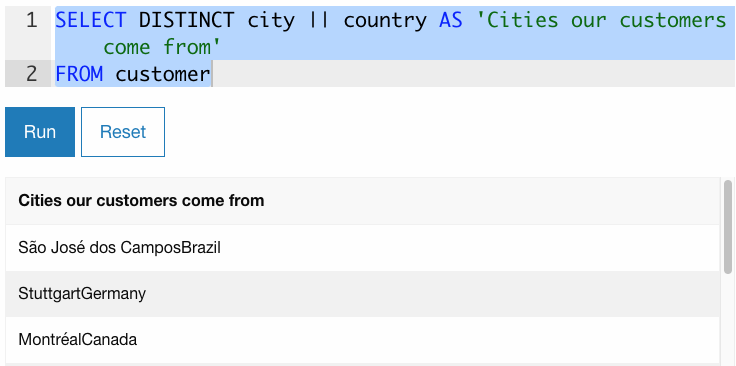
Luckily, we can also use strings in our select statements. What is a string? Glad you asked!
A string is a type of computer data. It contains characters (letters, numbers, punctuation), and is intended to just be those characters - you're not meant to calculate anything with it. In SQL, we enclose them in 'single' quotation marks.
These opening and closing quotes (among other "opinionated" things word processors do) won't work in your SQL code, nor for basically any other coding language.
We've already used a string when giving a column an alias. We can also use them to better format our concatenated columns, for example:
SELECT city || ', ' || country AS 'Places'
FROM customer/* A little challenge: try updating this query so that it outputs'City: ' {the city's name}', Country: ' {the country's name} */SELECT city || ', ' || countryAS 'Cities our customers come from'FROM customer
Parts of a query: operators
Operators are keywords and characters we can use to manipulate or compare results. In SQL, there are three kinds of operators: arithmetic (which let us do simple math), logical (which let us perform logic), and comparison (which let us compare things).
Operators are most commonly used in filtering and sorting data, which we'll talk about today in the next section.
Arithmetic operators
Most of these will be pretty familiar, and work similarly in most computing languages. Note that you can use brackets to change the order of operations.
| + | Adds |
| - | Subtracts |
| * | Multiplies |
| / | Divides |
| % | The modulo operator - returns the remainder between two operands. |
/* Try adding brackets to make the result equal to 20 */SELECT 5 + 5 * 2 AS 'Result'
Comparison operators
Is one thing more, less, equal, etc? Use these operators to compare them!
| = | Equal |
| != or <> | Not equal |
| > | Greater than |
| < | Less than |
| >= | Greater than or equal to |
| <= | Less than or equal to |
/* Selects the 'invoiceId' and 'total' columns from the invoice totalIF the value in the total column is greater than or equal to 15*/SELECT invoiceid, total FROM invoice WHERE total >= 15
Logical operators
Returns data if the statement is true
| AND | If both statements are true |
| OR | If either statement is true |
| NOT | If the statement isn't true |
| IN | Checks to see if a value is in a comma-separated list enclosed in parentheses |
| BETWEEN | Checks to see if a value (including dates!) is between one value AND another |
| IS (NOT) NULL | Checks to see if a value is 'null' (or isn't, if you use 'NOT'). Something to note: NULL isn't zero. Zero is a value. NULL is the absence of a value. |
| LIKE | Matches against a string with wildcards. % matches any number of characters, whereas _ matches a single character. |
/* Ok, here's a doozy. This selects all columns from any rows thatmeet the following criteria:- the total has a value (any value),- the total is between 5 and 15,- the name of the country starts with any character, and concludeswith any series of characters, but the second letter is 'e'.If it doesn't match those criteria, the row will still be includedif the customerid is 2, 4 or 8. */SELECT * FROM invoiceWHERE total IS NOT NULLAND total BETWEEN 5 AND 15AND billingcountry LIKE '_e%'OR customerid IN (2,4,8)
Parts of a query: sorting and filtering
Filtering
Now we're getting spicy 🌶
The WHERE clause is our results filter. This is where things get interesting, and we'll work on this a bunch next week. WHERE lets us use our operators to filter out any rows that don't match the filter(s) we define.
Another kind of filtering: Unique data with the DISTINCT keyword
If we want our results table to only show unique results, we start our query with SELECT DISTINCT.
If you are selecting more than one column, this will return results with that unique combination of data.
/* A list of cities our customers come from with no duplicates.What will happen if the list contains London, Ontario, and London inthe U.K.?*/SELECT DISTINCT city, countryFROM customer
Sorting
ORDER BY orders our results by specified column(s). It can also order by a column alias if you created one.
Sorting is done in ascending order (lowest to highest) by default, but the order can be declared with the keywords DESC and ASC.
This can be applied to any column in the table, not just the ones being output in the results table, (unless you're using DISTINCT).
/* A list of cities,ordered first by the country name in reverse alphabetical order,then by the city in normal alphabetical order*/SELECT city, countryFROM customerORDER BY country DESC, city
In summary...
SELECT gets data, FROM specifies the table.
After you write SELECT, you can specify the column you want to get data from, or get them all with *
You can give the results' columns custom names with AS.
You can combine data in your results with ||.
You can perform arithemetic on data, compare data and create logic with different operators.
You can filter your results with WHERE and DISTINCT.
You can sort your results with ORDER BY.
Formatting your code
You should always code according to a formatting convention.
Different languages have different formatting conventions (sometimes due to restrictions in the language, sometimes to distinguish it from other languages).
Your workplace team may have conventions that supplement/supercede common conventions, but always default to common conventions.
In SQL, we...
- capitalize our keywords (SELECT, ORDER BY, etc.),
- reference column names in lowercase,
- have line breaks between statements (and longer clauses),
- indent wrapped lines.
Exercise
During our lab time this week, rather than having a graded lab assignment, I just want to get to know you folks a bit. That being said, I do want you to have the opportunity to stretch your coding muscles and ask me questions when you get stuck.
Follow this link for some exercises!